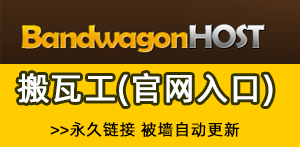linux cd命令用于切换当前工作目录,语法格式“cd [dirName]”,其中dirName表示法可为绝对路径或相对路径;若目录名称省略,则变换至使用者的home目录,即刚login时所在的目录。

相关推荐:《Linux视频教程》
Linux cd命令用于切换当前工作目录至 dirName(目录参数)。
其中 dirName 表示法可为绝对路径或相对路径。若目录名称省略,则变换至使用者的 home 目录 (也就是刚 login 时所在的目录)。
另外,"~" 也表示为 home 目录 的意思,"." 则是表示目前所在的目录,".." 则表示目前目录位置的上一层目录。
一、Linux cd命令语法
cd [dirName]
dirName:要切换的目标目录。
二、Linux cd命令实例
跳入test目录:
[root@/root/linuxdaxue.com]#cd testDir/ [root@/root/linuxdaxue.com/testDir]#ls file1 file2 file3
跳至上层目录
[root@/root/linuxdaxue.com/testDir]#cd .. [root@/root/linuxdaxue.com]#ls testDir
跳至上上层目录
[root@/root/linuxdaxue.com/testDir]#cd ../../ [root@/root]#ls
跳入用户主目录
[root@/root/linuxdaxue.com/testDir]#ls file1 file2 file3 [root@/root/linuxdaxue.com/testDir]#cd ~/ [root@/root]#pwd /root
使用绝对路径
[root@/root]#cd /root/linuxdaxue.com/testDir [root@/root/linuxdaxue.com/testDir]#ls file1 file2 file3
使用环境变量
[root@/root]#cd $TEST_PATH [root@/root/linuxdaxue.com/testDir]#ls file1 file2 file3
跳入上次使用目录
[root@/root]#pwd /root [root@/root]#cd - /root/linuxdaxue.com/testDir [root@/root/linuxdaxue.com/testDir]#
cd命令比较简单,主要用来切换工作目录,希望大家能熟练掌握。
更多编程相关知识,请访问:编程入门!!
以上就是linux cd命令怎么用?的详细内容,更多请关注名铺123其它相关文章!
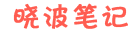 晓波笔记
晓波笔记