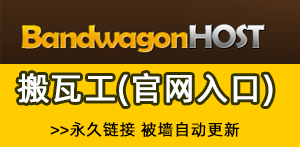- 一、什么是配置虚拟主机
- 二、通过端口区分虚拟主机
- 三、通过域名区分虚拟主机
阅读本文需要安装Nginx:https://www.cnblogs.com/huangyi-427/p/9229645.html
一、什么是配置虚拟主机
就是在一台服务器启动多个网站
二、通过端口区分虚拟主机
复制一份静态页面
cd /usr/local/nginxcp -r html html81
修改部分内容以示区分
vim /usr/local/nginx/html81/index.html

查看配置文件
more /usr/local/nginx/conf/nginx.conf
#user nobody;worker_processes 1;#error_log logs/error.log;#error_log logs/error.log notice;#error_log logs/error.log info;#pid logs/nginx.pid;events {worker_connections 1024;}http {include mime.types;default_type application/octet-stream;#log_format main '$remote_addr - $remote_user [$time_local] "$request" '# '$status $body_bytes_sent "$http_referer" '# '"$http_user_agent" "$http_x_forwarded_for"';#access_log logs/access.log main;sendfile on;#tcp_nopush on;#keepalive_timeout 0;keepalive_timeout 65;#gzip on;server {listen 80;server_name localhost;#charset koi8-r;#access_log logs/host.access.log main;location / {root html;index index.html index.htm;}#error_page 404 /404.html;# redirect server error pages to the static page /50x.html#error_page 500 502 503 504 /50x.html;location = /50x.html {root html;}# proxy the PHP scripts to Apache listening on 127.0.0.1:80##location ~ \.php$ {# proxy_pass http://127.0.0.1;#}# pass the PHP scripts to FastCGI server listening on 127.0.0.1:9000##location ~ \.php$ {# root html;# fastcgi_pass 127.0.0.1:9000;# fastcgi_index index.php;# fastcgi_param SCRIPT_FILENAME /scripts$fastcgi_script_name;# include fastcgi_params;#}# deny access to .htaccess files, if Apache's document root# concurs with nginx's one##location ~ /\.ht {# deny all;#}}# another virtual host using mix of IP-, name-, and port-based configuration##server {# listen 8000;# listen somename:8080;# server_name somename alias another.alias;# location / {# root html;# index index.html index.htm;# }#}# HTTPS server##server {# listen 443 ssl;# server_name localhost;# ssl_certificate cert.pem;# ssl_certificate_key cert.key;# ssl_session_cache shared:SSL:1m;# ssl_session_timeout 5m;# ssl_ciphers HIGH:!aNULL:!MD5;# ssl_prefer_server_ciphers on;# location / {# root html;# index index.html index.htm;# }#}}

可以通过配置多个server来配置多个虚拟主机
添加虚拟主机 将下面配置拷贝进去(与原有的server节点同级)
vim /usr/local/nginx/conf/nginx.conf
server {listen 81;server_name localhost;location / {root html81;index index.html index.htm;}error_page 500 502 503 504 /50x.html;location = /50x.html {root html;}}
进入sbin目录
cd /usr/local/nginx/sbin
开机状态刷新配置文件
./nginx -s reload

三、通过域名区分虚拟主机
域名: 域名就是网站
DNS服务器: 把域名解析为IP地址 保存的就是域名和IP的映射关系
注意: 一个域名对应一个IP地址 一个IP地址可以被多个域名绑定
这里我准备了2个域名
www.hb218.cn www.hdcpa.cn
在阿里云上购买的 只有3-5天的使用期(可以续费) 总共花了2个大洋
买好域名之后需要在阿里云控制台 -> 云解析DNS -> 配置2个域名指向同一台nginx服务器(IP)
这里赞一下 马爸爸的阿里云平台啥都有 挺方便的
复制一份显示www.hb218.cn的静态页面
cd /usr/local/nginxcp -r html html-hb218
修改部分内容以示区分
vim /usr/local/nginx/html-hb218/index.html

复制一份显示www.hdcpa.cn的静态页面
cd /usr/local/nginxcp -r html html-hdcpa
修改部分内容以示区分
vim /usr/local/nginx/html-hdcpa/index.html

查看配置文件
more /usr/local/nginx/conf/nginx.conf
#user nobody;worker_processes 1;#error_log logs/error.log;#error_log logs/error.log notice;#error_log logs/error.log info;#pid logs/nginx.pid;events {worker_connections 1024;}http {include mime.types;default_type application/octet-stream;#log_format main '$remote_addr - $remote_user [$time_local] "$request" '# '$status $body_bytes_sent "$http_referer" '# '"$http_user_agent" "$http_x_forwarded_for"';#access_log logs/access.log main;sendfile on;#tcp_nopush on;#keepalive_timeout 0;keepalive_timeout 65;#gzip on;server {listen 80;server_name localhost;#charset koi8-r;#access_log logs/host.access.log main;location / {root html;index index.html index.htm;}#error_page 404 /404.html;# redirect server error pages to the static page /50x.html#error_page 500 502 503 504 /50x.html;location = /50x.html {root html;}# proxy the PHP scripts to Apache listening on 127.0.0.1:80##location ~ \.php$ {# proxy_pass http://127.0.0.1;#}# pass the PHP scripts to FastCGI server listening on 127.0.0.1:9000##location ~ \.php$ {# root html;# fastcgi_pass 127.0.0.1:9000;# fastcgi_index index.php;# fastcgi_param SCRIPT_FILENAME /scripts$fastcgi_script_name;# include fastcgi_params;#}# deny access to .htaccess files, if Apache's document root# concurs with nginx's one##location ~ /\.ht {# deny all;#}}# another virtual host using mix of IP-, name-, and port-based configuration##server {# listen 8000;# listen somename:8080;# server_name somename alias another.alias;# location / {# root html;# index index.html index.htm;# }#}# HTTPS server##server {# listen 443 ssl;# server_name localhost;# ssl_certificate cert.pem;# ssl_certificate_key cert.key;# ssl_session_cache shared:SSL:1m;# ssl_session_timeout 5m;# ssl_ciphers HIGH:!aNULL:!MD5;# ssl_prefer_server_ciphers on;# location / {# root html;# index index.html index.htm;# }#}}

可以通过配置多个server来配置多个虚拟主机
添加虚拟主机 将下面配置拷贝进去(与原有的server节点同级)
vim /usr/local/nginx/conf/nginx.conf
server {listen 80;server_name www.hb218.cn;location / {root html-hb218;index index.html index.htm;}error_page 500 502 503 504 /50x.html;location = /50x.html {root html;}}server {listen 80;server_name www.hdcpa.cn;location / {root html-hdcpa;index index.html index.htm;}error_page 500 502 503 504 /50x.html;location = /50x.html {root html;}}
进入sbin目录
cd /usr/local/nginx/sbin
开机状态刷新配置文件
./nginx -s reload
大功告成 浏览器分别访问www.hb218.cn www.hdcpa.cn
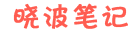 晓波笔记
晓波笔记