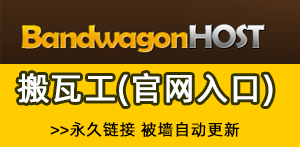linux找不到文件怎么办?
linux source shell脚本显示找不到文件
例子:
[root@localhost osc]# sh a.sh a.sh: line 4: source: 1.sh: file not found [root@localhost osc]# cat a.sh #!/bin/bash cd /data/osc/bin/ if [ -f 1.sh ];then source 1.sh fi
刚开始,还以为权限问题,然后给权限,但结果还是一样
man source ,找到原因了。source时找filename的问题。
source 命令找filename是在当前的shell环境下找的,如果没有反斜线,就在path中找,如果没有就没有。
source filename [arguments] Read and execute commands from filename in the current shell environment and return the exit status of the last command exe- cuted from filename. If filename does not contain a slash, file names in PATH are used to find the directory containing file- name. The file searched for in PATH need not be executable. When bash is not in posix mode, the current directory is searched if no file is found in PATH. If the sourcepath option to the shopt builtin command is turned off, the PATH is not searched. If any arguments are supplied, they become the positional parameters when filename is executed. Otherwise the positional parameters are unchanged. The return status is the status of the last command exited within the script (0 if no commands are executed), and false if filename is not found or cannot be read.
如下方式都可以:
1、将脚本所在的目录加到PATH中
2、加上相对路径或绝对路径
3、就算是当前目录也得加./
推荐:《Linux教程》
以上就是linux找不到文件怎么办的详细内容,更多请关注名铺123其它相关文章!
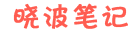 晓波笔记
晓波笔记