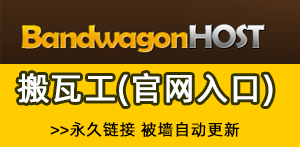下面由linux教程栏目给大家介绍Linux deepin卸载不用的旧内核的方法,希望对需要的有所帮助!

首先列出当前已安装的内核
dpkg --get-selections| grep linux

比如要卸载linux5.1.9 则执行命令:
sudo apt remove –purge linux-headers-5.1.9-050109

除了linux-header,还需要卸载linux-modules和linux-image-unsigned
命令:
sudo apt remove --purge linux-modules-5.1.9-050109-generic
这样就把5.1.9内核卸载掉了.
更多linux技术文章,请访问linux使用教程栏目!
以上就是Linux deepin怎么卸载不用的旧内核的详细内容,更多请关注名铺123其它相关文章!
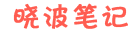 晓波笔记
晓波笔记