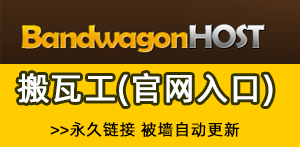phpmyadmin不显示登录页面解决方法:
我们需要依次打开并找到:phpMyAdminlibrariespluginsauthAuthenticationCookie.class.php
打开 AuthenticationCookie.class.php
echo "<div class='hide js-show'>"; // Displays the languages form if (empty($GLOBALS['cfg']['Lang'])) { include_once './libraries/display_select_lang.lib.php'; // use fieldset, don't show doc link echo PMA_getLanguageSelectorHtml(true, false); } echo '</div> <br /> <!-- Login form --> <form method="post" action="index.php" name="login_form"' . $autocomplete . ' class="disableAjax login hide js-show">
去掉代码中首行和尾行的两个hide,保存后刷新页面,正常了

以上就是phpmyadmin不显示登录页面的详细内容,更多请关注名铺123其它相关文章!
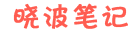 晓波笔记
晓波笔记